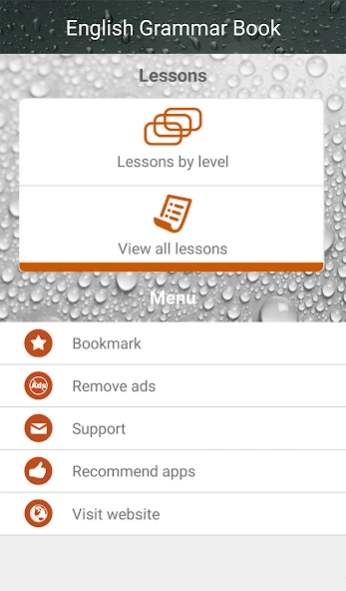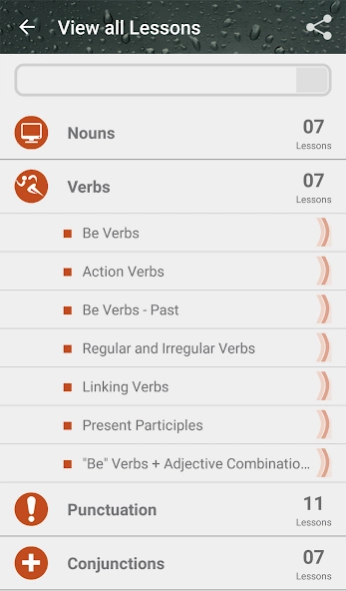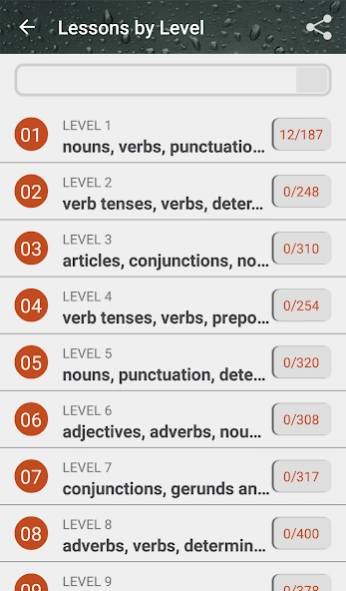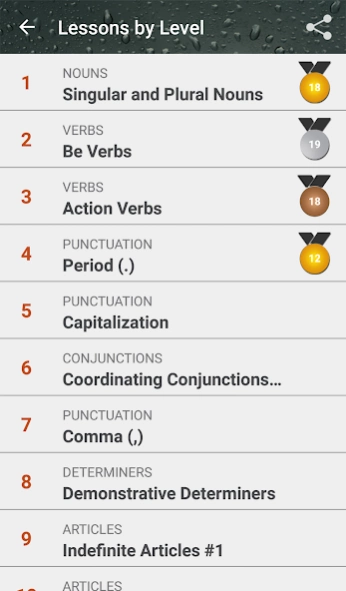English Grammar Book 1.2.6
Free Version
Publisher Description
English Grammar Book - English grammar lessons with simple explanations and fun quizzes
An English grammar book created by TalkEnglish.com is now available for free in this app. This English grammar app covers 138 popular grammar points using simple explanations, many examples, and fun quizzes.
Whether you are an English language learner, or a native English speaker, this English grammar app will help you with the structure of English. By improving your English grammar, your writing and speaking will both improve.
There are two ways to study using this app:
1) You can study all the grammar lessons by level. We ordered them from easy to difficult so learning is step by step.
2) We also have all the lessons grouped together by types such as Nouns, Verbs, Articles, Adverbs, Verb Tenses, etc.
There are also great features that make studying grammar with this app fun:
- Points are awarded for each level
- Different color medals are given depending on your score
- You can bookmark any lesson
- In app purchase to remove ads available
The entire app is completely free and everything is unlocked. Go ahead and install this free app and start learning now!
About English Grammar Book
English Grammar Book is a free app for Android published in the Teaching & Training Tools list of apps, part of Education.
The company that develops English Grammar Book is TalkEnglish. The latest version released by its developer is 1.2.6.
To install English Grammar Book on your Android device, just click the green Continue To App button above to start the installation process. The app is listed on our website since 2023-06-13 and was downloaded 0 times. We have already checked if the download link is safe, however for your own protection we recommend that you scan the downloaded app with your antivirus. Your antivirus may detect the English Grammar Book as malware as malware if the download link to com.talkenglish.grammar is broken.
How to install English Grammar Book on your Android device:
- Click on the Continue To App button on our website. This will redirect you to Google Play.
- Once the English Grammar Book is shown in the Google Play listing of your Android device, you can start its download and installation. Tap on the Install button located below the search bar and to the right of the app icon.
- A pop-up window with the permissions required by English Grammar Book will be shown. Click on Accept to continue the process.
- English Grammar Book will be downloaded onto your device, displaying a progress. Once the download completes, the installation will start and you'll get a notification after the installation is finished.